Amazon FBA Reimbursement Guide – How to Claim What’s Yours
If you use Amazon FBA (Fulfillment by Amazon), you might have lost money without realizing it, damaged inventory, lost shipments, customer returns, or Amazon’s fulfillment errors. Thankfully, Amazon offers reimbursement programs to compensate sellers for many such losses. This guide walks you through identifying issues, submitting claims, avoiding mistakes, and making sure you get what’s rightfully yours.
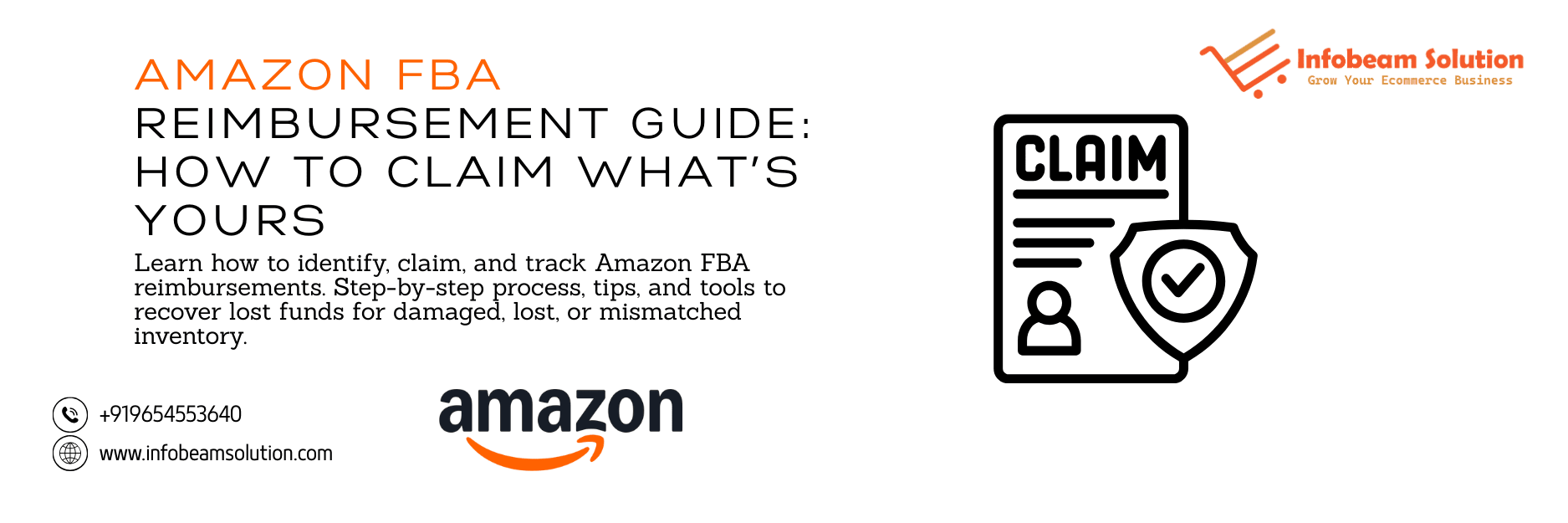
Table of contents
- Amazon FBA Reimbursement Guide – How to Claim What’s Yours
- 1. What Is FBA Reimbursement?
- 2. Why FBA Reimbursement Matters
- 3. Common Situations Where You Can Claim Reimbursement
- 4. How to Identify Reimbursement Opportunities
- 5. Steps to File a Reimbursement Claim
- 6. Tips for Higher Success Rate
- 7. Tools & Automation to Help
- 8. What Amazon Will Not Reimburse
- 9. Tracking, Follow-Up & Escalation
- Final Thoughts
- Related Posts
1. What Is FBA Reimbursement?
Amazon FBA reimbursement refers to the refunds Amazon provides to sellers when Amazon is at fault for inventory loss, damage, or other issues in the fulfillment process. Types include:
- Lost inventory
- Damaged goods
- Customer returns that are not restockable
- Discrepancies in inventory counts
- Processing or fulfillment errors
2. Why FBA Reimbursement Matters
Recovering reimbursements helps in:
- Protecting your bottom line: Small losses add up over time.
- Accurate profit calculations: Unclaimed reimbursements distort your real margins.
- Inventory bump management: Knowing which issues happen most helps you adjust your practices.
- Operational improvements: Spot patterns in damage or loss to improve packaging, labeling, and shipment practices.
3. Common Situations Where You Can Claim Reimbursement
| Situation | What To Do |
|---|---|
| Inventory lost in transit between you and Amazon or within fulfillment centers | File a lost inventory claim. Check inbound shipment status and reconcile with receipts. |
| Items damaged during storage or handling | Submit evidence and claim damaged inventory. Keep photos, upload condition and packaging info. |
| Incorrect customer returns | If Amazon or customer returns are beyond repair and not resellable, claim restocking or non-restockable returns. |
| Discrepancies in inventory | If the quantity on Amazon’s system doesn’t match your records, investigate and file claims. |
| Order fulfillment mistakes | For example wrong items sent, or shipped incorrectly, claim losses accordingly. |
4. How to Identify Reimbursement Opportunities
- Regularly check the “FBA inventory adjustments” report in Seller Central.
- Audit your Inbound Shipment Reconciliation reports on closed shipments.
- Monitor Return Reports and non-restockable returns.
- Use tools or third-party services to automatically scan for reimburseable cases.
5. Steps to File a Reimbursement Claim
- Log in to Amazon Seller Central.
- Navigate to Reports → Fulfillment → Payments or FBA Inventory Adjustments (depending on type of loss).
- Identify the specific issue (lost, damaged, return discrepancy, etc.).
- Gather evidence: Order ID or shipment ID, photos (if applicable), weight/size, original packaging, documentation.
- Fill out the reimbursement request form: include all required fields and attach your evidence.
- Submit the claim and monitor its status. Amazon usually reviews and responds within a certain number of days (depending on region).
6. Tips for Higher Success Rate
- Always document before-and-after condition for damaged or undelivered items.
- Be precise: use correct shipment, SKU, ASIN, batch or lot numbers.
- Keep copies of weigh scale photos or inbound shipment receipts.
- Don’t wait too long: some claims have time windows (e.g. within 90 days).
7. Tools & Automation to Help
- Use Amazon’s built-in reports and dashboards.
- Employ third-party software that helps reconcile inbound and outbound shipments and flags discrepancies.
- Automate photo or evidence collection during damage or return processing.
8. What Amazon Will Not Reimburse
- Damage due to your packaging or preparation being inadequate (if Amazon shows fault with your prep).
- Items outside the reimbursement submission window.
- Mis-labelled or incorrect SKUs from your side.
- Losses for programs or reasons not covered under Amazon’s policies.
9. Tracking, Follow-Up & Escalation
- Once a claim is submitted, follow up if you haven’t heard back within Amazon’s expected timeframe.
- Keep communication professional and evidence-rich.
- If Amazon rejects your claim, you may have an appeal or escalation path if you believe the decision was incorrect.
Final Thoughts
Amazon FBA reimbursements can recover meaningful costs if you know where to look, act promptly, keep good evidence, and understand Amazon’s policies. Make regular audits part of your routine, indicate patterns, and refine your operations so fewer losses occur. Over time, consistent reimbursement claiming becomes a smart way to improve margins and protect your business.