What is A+ Listing
A+ Listing is Amazon’s way of letting you enrich your product descriptions and page details with:
- High definition videos
- Enhanced images
- Comparison charts
- Robust FAQs
- And more
These details allow you to showcase your brand and better convey the value of your products to help customers make informed buying decisions and give consumers a more sophisticated shopping experience.
According to Amazon, only vendors and/or sellers who are either approved through the Amazon Brand Registry program or a part of specific programs such as Amazon Launchpad and Amazon Exclusives can use A+ Listing.
If this applies to you, you can add A+ Listing to any product within your approved brand catalog. And you can get that enhanced content set up in as little as 15 minutes.
Why Amazon A+ Content is really helpful
If you’re selling Amazon products, you know how important it is to have high-quality product content. After all, this is what helps you stand out from the competition and attract potential customers.
Amazon’s Seller Central is home to various tools, dashboards, and interfaces. Some are more obvious than others, but they all have their uses. Content and keywords are one such useful tool. Creating great content is the difference between a good listing and an outstanding one.
We live in a digital age where everything from websites to blogs to eBooks has become commonplace. If you want your products to sell on Amazon, then creating content that stands out from the rest is essential. But with so many elements to consider and documents to keep track of, how do you do this? Well, read on for some helpful tips!
Creating A+ Content is a great way to improve your product listings and increase your chances of making a sale. But how exactly do you go about creating this type of content?
What is Amazon A+ Content
Amazon A+ Content refers to a listing product description, which helps sellers to share their brand’s story with features of enhanced image and video content. The use of such content allows sellers to change product description of their branded ASINs (Amazon Standard Identification Number) with the help of rich texts and embedded videos in product descriptions.
Using A+ Content, you can dive into features with technical specs, comparative product info, and additional rich content including images, videos, or product setup. You can also run A/B tests to optimize for conversion using our Manage Your Experiments tool.
A+ Content is designed to increase sales and drive more product traffic by helping customers find what they are looking for more quickly and easily. The A+ Content is broken down into five parts:
– Title: This should be a descriptive title containing the product’s key information.
– Bullet Points: These should be concise, informative paragraphs containing key details about the product.
– Image Background: This is the color of the image behind the product image.
– Offer Indicators: This section displays any special offers or deals that are available.
– Product Descriptors: This is a short paragraph that describes the product.
Benefits of creating A+ content
When selling on Amazon, you have to compete and stand out among millions of sellers. Adding A+ Content can play a huge role in giving you that competitive advantage.
The main goal of A+ Content is to increase your conversion rate and boost product sales. It provides a better understanding of your product to help persuade customers to buy.
To capture the attention of potential buyers and drive sales, your products must be distinguished from related products sold by your competitors. Previously, differentiation was a big challenge for sellers due to the limited guidelines from Amazon. Before A+ Content, it was tough to grab a consumer’s attention and convince them to purchase with just a small paragraph. Formatting restrictions limited sellers from going above and beyond with their product presentation, a factor shoppers highly regard.
To help you further understand the importance of A+ Content, here are some additional benefits.The enriched elements of A+ Content can more effectively:
Appeals to different shopping styles:
Makes a stronger impression:
Creates a full digital shopping experience:
Grab a shopper’s attention:
Buyers are looking at hundreds of product pages. Amazon A+ Content can help your product stand out from the crowd with formatted text, large, high-definition images or a video explaining the product usage. Cluttered product pages deter consumer interest; optimized content and formatting entices it.
Visually pleasing for consumers to skim for key information:
Chunks of paragraphs and text blocks are difficult to read. Amazon A+ uses unique images and text layouts, bulleted feature lists and product comparison charts allowing consumers to easily skim and more quickly get the information they need. With consumers visiting multiple touchpoints, providing information effectively is essential.
Bring your product into the spotlight:
A+ Content gives you the opportunity to showcase specialty features in action, provide tips for getting more out of your product or tell the story behind your product. A more comprehensive look can give consumers the confidence and trust needed to ultimately make a purchase.
Help boost conversions:
Enticing images paired with quality content can encourage consumers to hit the Buy Box. And paired with an easy buying experience for consumers, the result can lead to an increase in return on advertising spend (ROAS) and reduced advertising cost of sale (ACoS).
Fight counterfeits:
Using A+ Content will help shield your product from counterfeits. It will garner brand recognition and build reputation. Consumers will know your brand is the rightful owner of these types of products, and it will prevent others from counterfeiting.
Use proven marketing strategies:
Do the aspects of the Amazon A+ Content remind you of a well-designed brochure? That’s not a fluke. Without the limitations of an ordinary product description page, A+ Content allows sellers to explore color schemes, different formats and other strategies marketers have utilized and found successful for decades.
Improve reviews and reduce return rates:
Before purchasing products, consumers want as much information as possible. With A+ Content providing consumers with detailed information they need, you can expect fewer returns after the purchase. Fewer returns means more satisfied consumers. Satisfied consumers are likely to share positive reviews of your product and brand, which will then persuade future consumers during their own research.
Note:- Adding A+ Content to product detail pages can help increase sales by an average of 5.6%.
How to create A+ content on Amazon

• Self-service modules
• Amazon builds for you
Amazon A+ Content Guidelines
Here are a few things to make a note of when it comes to A+ content:
- A+ content doesn’t do anything with your page ranking as A+ content is not indexed on Amazon.
- With the recent update, Amazon A+ content manager will allow you to see a preview of both your desktop and mobile version on the same screen.
- You will have to pay more for creating an A+ enhanced content for items, which are already listed by other vendors.
- You should submit your A+ content within 1 month after confirming your purchase to qualify for the promotion.
- Once the page goes live, any change or modification is allowed only in the first 2 business days of publishing.
- You are not allowed to mention your competitors or the products that they sell on your pages.
- The content that you submit (both text and images) should be unique.
- Amazon has all the rights to take down your A+ page any time. But most of the time, happens only when a vendor chooses to close his or her account, fails to fulfill the orders on time, or violates the Amazon’s terms & conditions.
- Be sure to use supported image file types such as JPG, BMP and PNG in the RGB colorspace. Avoid blurry and low quality images as these are not allowed for A+ Content.
- Proofread all your text and avoid spelling mistakes and inconsistent punctuation. Use bold and italic formatting only for headings or a few select words.
- There are quite a few requirements for including certifications and awards. We recommend researching the rules thoroughly before including them in your content. For example, certification claims and awards must be proven through text with certifying or awarding body, study, publication or other evidence. The year of the award or certification must also be specified. Environmental claims like “eco-friendly,” “biodegradable” and “compostable” are not allowed in text, images or symbols. Related claims, such as an assertion that a product is “recyclable,” must be proven in text with supporting information. Satisfaction claims are not allowed.
- Steer clear from referencing your company as a seller or distributor. Only use comparison charts when comparing against products of the same brand. Keep away from quotes or attributions made by individuals, customers or other private figures.
Tips for Amazon A+ Content
• Keep your content short and precise
• Combine images and texts
• Leverage your product reviews
• Avoid content errors
• Pay attention to image size and resolution
• Proofread your content before uploading
What is Premium Amazon A+ Content?
In a nutshell, Premium A+ Content is, well, a premium version of the A+ content available to Brand Registered sellers. An option that was usually only available to Vendors or through Amazon Launchpad is now available for free for third-party sellers on Seller Central (if you meet the criteria).
Premium A+ Content, sometimes called A++, includes more interactive content features, larger images, enhanced comparison charts, carousel modules, and even video modules. Compared to the basic A+ Content, it is a huge step up.
What are the eligibility criteria for Premium A+?
To be eligible to use Premium A+ Content, you must meet the following criteria:
- All of the ASINs in your catalog must contain a published A+ Brand Story
- You must have at least 15 A+ Content project submissions in “Approved” status within the past 12 months.

If you meet those criteria, you can access Premium A+ Content for free in Seller Central.
During the current promotional period, Premium A+ Content is free, but Amazon may charge a fee to use this feature in the future. Any A++ Content you publish during this promotion will stay live even if Amazon decides to charge a fee.
Features of Premium A+ Content
What features are included in Premium A+ Content that is not included in the Basic A+ Content?
- Interactive hover hotspot modules
- Multiple video modules
- Enhanced comparison charts
- Larger images on the detail page
- Carousel modules
- Q&A module
A+ Content: Basic vs Premium Comparison Guide


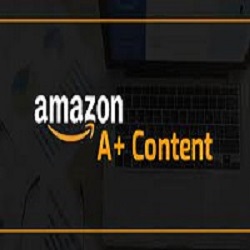

You must be logged in to post a comment.